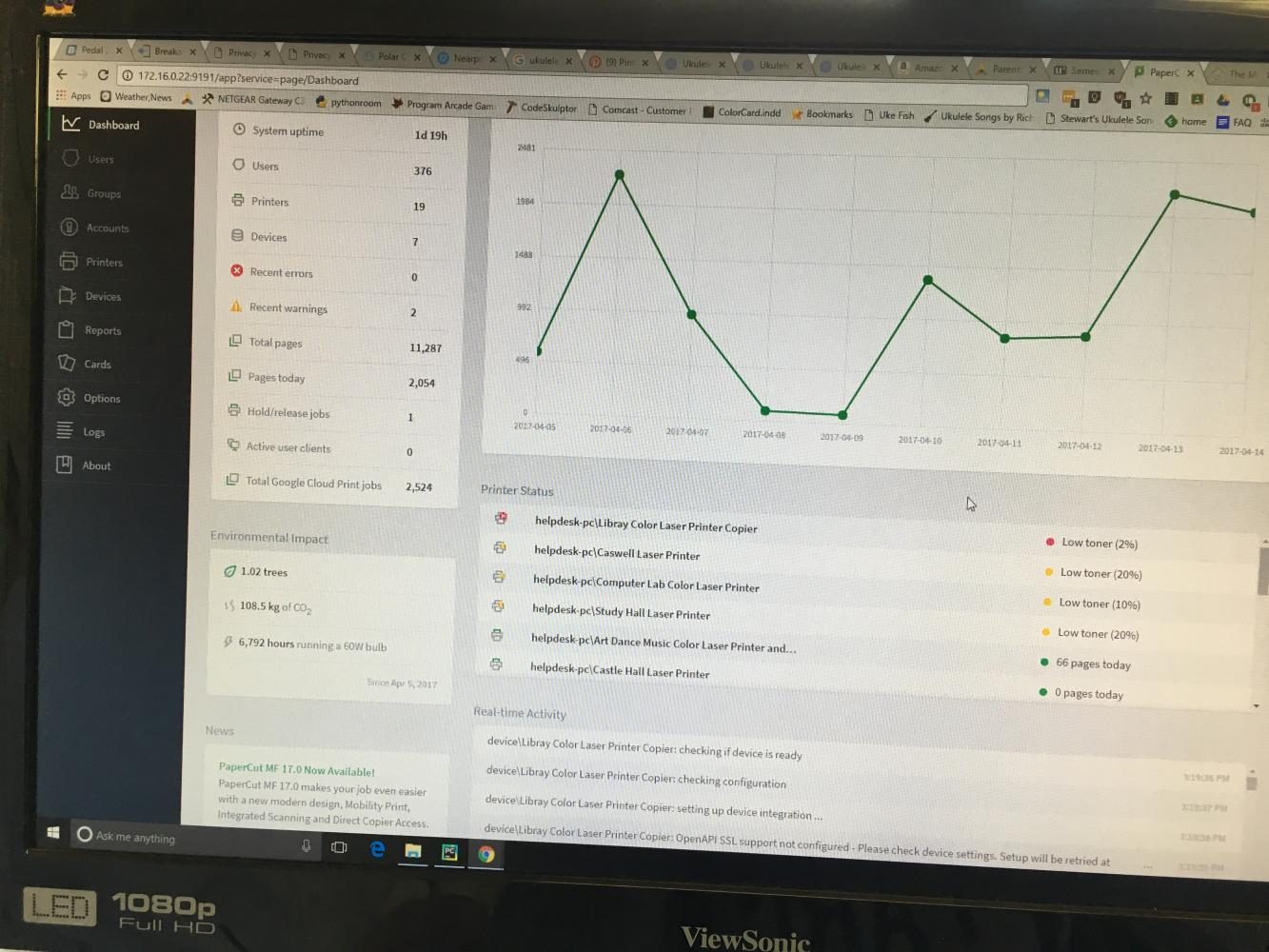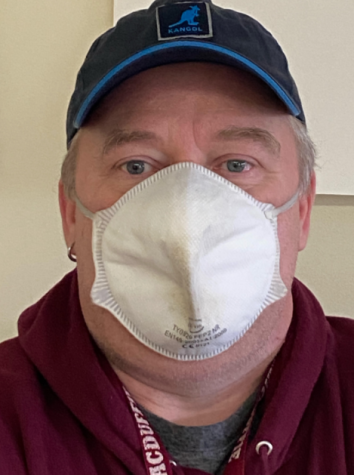Printers get a “Papercut”
A computer interface displays printing data as managed by our new Papercut system.
May 5, 2017
“Ugh, I can’t print even my homework!” Frustration over the ineffectiveness of the new printing system is not uncommon since the I.T. Department updated the school printing system on April 13th. It is a printer management system named “Papercut” that has been making such a fuss due to its requirement of a key card and complicated operating procedure. “If your ID card doesn’t scan, it’s a pain to print something,” said senior Joshua St. Pierre.
The use Papercut was proposed by Business Manager Andrew Parker. “We would like to raise awareness of protecting the environment and save more trees,” said Parker. It is not an unfamiliar scenario that multiple piles of wasted paper sit helplessly next to the printers. In fact, as data provided by IT Director Ed Gray shows, during the school days from April 10th to April 14th, the entire MacDuffie campus printed 11,287 pieces of paper. In other words, MacDuffie’s printing activities are are consuming one tree every five days.
The system itself is an additional server that manages the printing queue of the Google Cloud Print system already in use. It will delete the duplicates of the same document it receives, as well as deleting any unprinted documents in the server two hours after the documents were sent to the printer. This feature could potentially reduce the amount of wasted paper by getting rid of unneeded copies.
The system requires key card codes to provide authentication to the printer, so the printer will print the specific documents each user has queued. This hold-release function could prevent students from accidentally taking each other’s papers, and could also allow for a more efficient printing process where students don’t have to wait for the previously queued documents to be printed.
The IT department also introduced a new system called “Find Me Print”, which is a general purpose queue that connects all the printers and scanners in the building except for Brother Color Printer in the Computer Lab and the study hall printer. If students choose “Find Me Print” as their printing destination, they can swipe their key cards on any printer in the building that is connected to “Find Me Print”, and that printer will print the documents needed.
However, despite all of its benefits, Papercut has holes in its system. On the first day it was used, many of the key cards were rejected. According to Gray, “The fobs with 4 digit cards won’t work; we had to edit the javascript to make it accept 4 digit codes.” Nonetheless, some documents still failed to print for unidentified reasons. “Some types of document will not print out for some reasons; 99% of the cases it will print. Why things won’t print varies,” said Gray. For example, the short story “The Story of an Hour” for AP English 11 class does not print unless it was converted into a PDF file.
Some printers on campus, such as the Middle School locker room printer, are not connected to the Papercut system. When students have trouble printing on the Papercut printers, they crowd the printers outside the system, and therefore create a large volume of traffic in those printers.